The Big Picture¶
High Level Architecture¶
Hubster’s open-ended platform was designed for simplicity, yet power enough to allow a business to extend the platform to meet their specific needs, on a per hub basis. Being open-end provides a business the flexibility to enrich the messaging pipeline by injecting their own custom integrations and plugins.
Engine
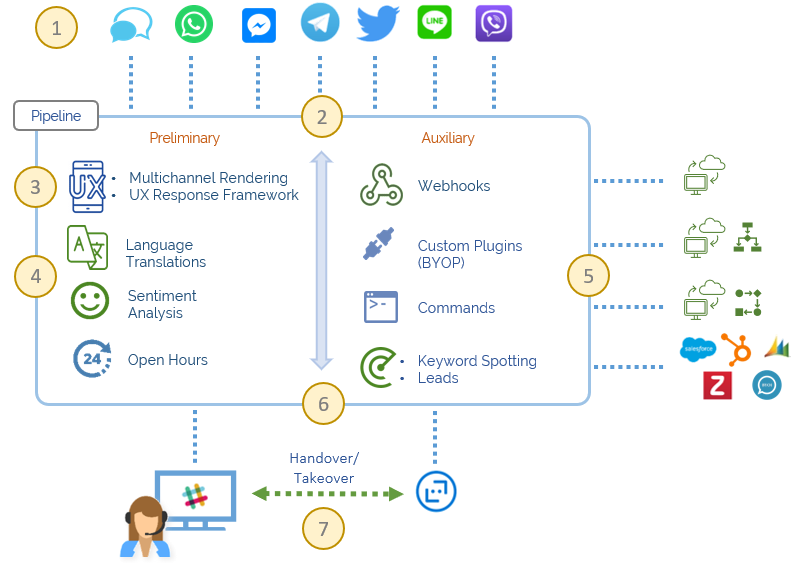
Hubster’s Engine workflow and feature annotation:
- A customer channel initiates a conversation with the engine
- The engine reads the channel’s hub configuration and starts the pipeline workflow
- The pipeline reverse engineers the channel’s proprietary format and constructs a common Hubster format known as an activity
- Based on the hub’s configuration and channel source type, the pipeline determines the appropriate preliminary flow actions required
- The pipeline then determines the appropriate auxiliary flow actions required
- Once both preliminary and auxiliary flows have been executed, the pipeline then determines the active business destination and reverse engineers the activity to the proprietary format specific to the destination source – agent or bot
- The agent may initiate a takeover from a bot, handles the request, and eventually hands the conversation back to the bot. Conversely, if the bot has difficulty handling a request, the bot can initiate a handover and redirect the conversation to the agent.
The Hub Anatomy¶
At Hubster, a hub (hence our company name), is the center where all configurations are managed and stored. Hubs are used by engine’s pipeline which drives the workflows and what actions are taken. A business can create as many hubs needed, with each having a specific configuration for a given business segment. For example, a business can create hubs for various lines-of-businesses, campaigns, events, and more.

TODO: Hub Integration with image
Customer Channels¶
TODO
CRM Channels¶
TODO
Webhooks¶
TODO
Commands¶
TODO
Preliminaries¶
TODO
Pipeline¶
TODO
Bring your own Integration (BYOI)¶
TODO
UX Multi-rendering/Response Framework¶
TODO