Activities¶
When integrating with disparate systems, data coming in or data going out, most likely come in various shapes and formats. In Hubster’s case, most integrations may have similar functionalities, however, each integration on their own, have proprietary formats that differ from each other. Because of these numerous differences, it’s important to generalize their formats into a common format that is agnostic and most of all consistent. At Hubster, we call this common format an Activity. This in essence, is the hallmark behind the concept of unified messaging.
This section will explain what an activity is, it’s constituents and how it’s consumed by Hubster’s conversation pipeline. See the depiction below for annotated description on how Hubster transforms both in and outbound data models.
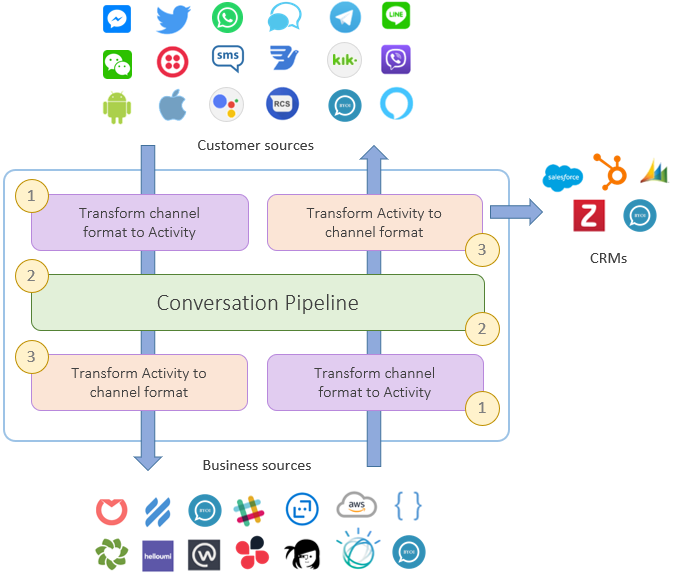
How Hubster’s UX Multi-rendering/Response Framework (RRF) works:
- When data is sent by a specific integration type, the inbound RRF will transform this data into a Hubster activity for further consumption.
- The conversation pipeline can now freely work and amend the activity without any knowledge of its original source format.
- Once the conversation pipeline completes its workflow, it will send the response to the outbound RRF which transforms the activity to the appropriate integration type’s proprietary format.
Activity¶
An activity is fairly simple structure that contains either a single Message or a Event type, but not both.
Note
For sake of sample, both message and event nodes are shown. However, these nodes are mutually exclusive and will never be presented together in actuality.
{
"type": "message|action",
"eventTrigger": "message:customer",
"eventId": 1603933721542,
"externalId": "my-external-id",
"isEcho": false,
"interactionId": "00000000-0000-0000-0000-000000000005",
"flowProcess": "Default",
"sender": {
"integrationId": "00000000-0000-0000-0000-000000000001",
"integrationType": "Customer",
"channelType": "Direct",
"tokenId": "t+8qymYD1jp7wDSHG+3eUA=="
},
"recipient": {
"integrationId": "00000000-0000-0000-0000-000000000006",
"integrationType": "Agent",
"channelType": "Direct",
"tokenId": "971480cb-938c-4dfd-be4e-01756c833490.00000000-0000-0000-0000-000000000003"
},
"message": {
"type": "text",
"text": "Hi there!"
},
"event": {
"type": "payload",
"payloadType": "hubster.transfer",
"payload": {
"url": "http://localhost:4200",
"label": "Click here to be transferred",
"mount": 1000,
"force": false
}
}
}
| Property | Description |
|---|---|
| type | The is the type of activity being described. Can either be a message or action. |
| eventTrigger | The source of the trigger. Typically this is the sender of of the activity. See Integration Types |
| eventId | The epoch UNIX time in milliseconds when this event was initiated. |
| externalId | This can be any string value and will be attached to the lifetime of this activity if provided by the sender. Typically this is used by tenants to maintain a reference or metadata to a given tenant resource. For the most part this value will be null. |
| isEcho | A boolean state indicating wither the activity is an echo. Some custom integrations when sending an activity may wish to receive a feedback activity. This is because when sending an activity, the sender tends to send minimal data. Having echo enabled, the sender will receive a more enriched payload with additional data that can be important to the sender. For example, if the sender sends a youtube link in the message text, Hubster will convert the activity to youtube message type instead. |
| interactionId | The interaction id for this activity. This only applies to message types. |
| flowProcess | The pipeline flow that was taken. The current values are Default or AutoReplay. |
| sender | The sender source of this activity. |
| recipient | The recipient (receiver) source of this activity. |
| message | If the activity.type is message then this value is required. See message type for more details |
| event | If the activity.type is event then this value is required. See event type for more details |
Activity Header¶
When sending activities, there’s a minimal amount of header properties that are required. See details below:
| Property | Mandatory | Description |
|---|---|---|
| type | Yes | The type of activity to send. This can only be message or event |
| sender.integrationId | See Description | If the source of integrationId is bound to a customer integration, then this property is not required.
However, if the integrationId is bound to either an agent or bot integration, then this property is required.
|
| externalId | No | This can be any string value and will be attached to the lifetime of this activity if provided by the sender. Typically this is used by tenants to maintain a reference or metadata to a given tenant resource. For the most part this value will be null. |
{
"externalId": "some-external-id",
"type": "message | event",
"sender": {
"integrationId": "00000000-0000-0000-0000-000000000001"
},
"message": {
"type": "text",
"text": "Hi there!"
},
"event": {
"type": "payload",
"payloadType": "my.payload.01",
"payload": {
"data1": "value1",
"data2": "value2",
"data3": "value3"
}
}
}
Activity Source¶
An activity will always contain a sender and recipient nodes. The the sender is the source of the activity and the recipient is the source that will receive the activity.
{
"sender": {
"integrationId": "00000000-0000-0000-0000-000000000001",
"integrationType": "Customer",
"channelType": "Direct",
"tokenId": "t+8qymYD1jp7wDSHG+3eUA=="
},
"recipient": {
"integrationId": "00000000-0000-0000-0000-000000000006",
"integrationType": "Agent",
"channelType": "Direct",
"tokenId": "971480cb-938c-4dfd-be4e-01756c833490.00000000-0000-0000-0000-000000000003"
}
}
| Property | Description |
|---|---|
| integrationId | The integration id of the source. |
| integrationType | The integration type of the source. |
| channelType | The channel type of the source. |
| tokenId | Reserved for Hubster. |
Message Types¶
An activity message supports the following types. Messages are an activity’s first-class-citizen as they make up the majority of events being sent and received between integrations.
Note
Activities are send via the Direct API endpoint. Sending an activity is quite simple and requires minimal amount of header details. Once Hubster receives an activity to process, the engine will enrich the activity with more details, such as sources, etc. See Activity on this page.
Text¶
Sources allowed to send: customer, agent and bot.
| Property | Mandatory | Description |
|---|---|---|
| type | Yes | Must be text. |
| text | See note | The text message to send.
Links such as Image, Youtube, Vimeo, Video, Audio or location, may convert this message type to it’s property message equivalent
if no additional text was provided. If additional text was provided, then Hubster will add a message equivalent, such as Youtube, for example
to the items array.
|
| items | See note | A list of items containing zero or more of the following messages types:
|
| actions | See note | A list of actions containing zero or more of the following action types:
|
Note
The text message type must provide one or more of the following mandatory values:
- text
- items
- actions
Examples
| Request | View |
|---|---|
{
"type": "text",
"text": "Hello there, how can I help you?"
}
|
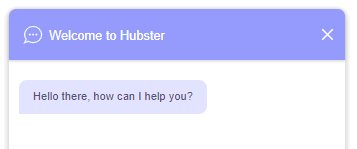
|
{
"type": "text",
"text": "Here's my contact info",
"items": [
{
"type": "contact",
"imageUrl": "https://site.com/eva.png",
"title": "Eva Green",
"subtitle": "Mighty Health",
"properties": [
{
"key": "Title",
"value": "Health Advisor/Coach"
},
{
"key": "Address",
"value": "123 Main Street, Maple, ON",
"type": "address;work"
},
{
"key": "Cell",
"value": "(416) 555-0001",
"type": "phone;cell"
},
{
"key": "Email",
"value": "eva@mightyhealth.com",
"type": "email"
}
],
"channels": [
{
"type": "Webchat",
"metadata": [
{
"key": "caption-show",
"value": "true"
},
{
"key": "caption-color",
"value": "white"
}
]
}
]
}
]
}
|
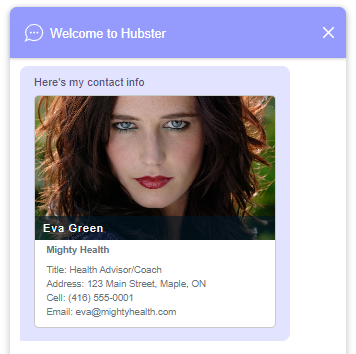
|
{
"type": "text",
"text": "Select one of the following options",
"actions": [
{
"type": "postback",
"title": "Yes",
"payload": "Yes",
"channels": [
{
"type": "Webchat",
"metadata": [
{
"key": "type",
"value": "primary"
}
]
}
]
},
{
"type": "postback",
"title": "Maybe",
"payload": "Maybe",
"channels": [
{
"type": "Webchat",
"metadata": [
{
"key": "type",
"value": "danger"
}
]
}
]
},
{
"type": "reply",
"title": "No",
"payload": "No",
"channels": [
{
"type": "Webchat",
"metadata": [
{
"key": "type",
"value": "success"
}
]
}
]
},
{
"type": "link",
"title": "hubster",
"url": "https://hubster.io",
"channels": [
{
"type": "Webchat",
"metadata": [
{
"key": "type",
"value": "info"
}
]
}
]
}
]
}
|
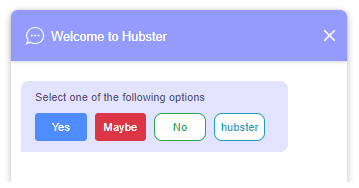
|
Youtube¶
Sources allowed to send: customer, agent and bot.
| Property | Mandatory | Description |
|---|---|---|
| type | Yes | Must be youtube. |
| url | Yes | The youtube url, which can be in anyone of the following formats:
|
Example
| Request | View |
|---|---|
{
"type": "youtube",
"url": "https://youtube.com/watch?v=x1245b"
}
|
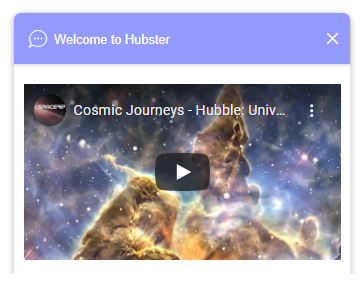
|
Vimeo¶
Sources allowed to send: customer, agent and bot.
| Property | Mandatory | Description |
|---|---|---|
| type | Yes | Must be vimeo. |
| url | Yes | The Vimeo url, which can be in anyone of the following formats:
|
Example
| Request | View |
|---|---|
{
"type": "vimeo",
"url": "player.vimeo.com/video/12345678"
}
|
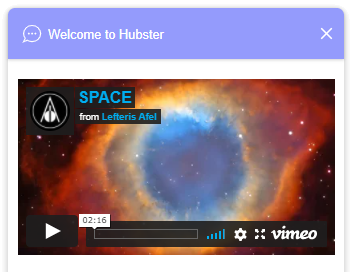
|
Video¶
Sources allowed to send: customer, agent and bot.
| Property | Mandatory | Description |
|---|---|---|
| type | Yes | Must be video. |
| url | Yes | The video url, which can be in anyone of the following formats:
|
| label | No | The label of this audio. Think of the label as a title to be displayed.
Note: label is channel specific and may not render on certain channels.
|
| mimeType | No | The mime type of the video. Hubster will try it’s best to determine the mime type based on the url. |
Example
| Request | View |
|---|---|
{
"type": "video",
"url": "http://site.com/myvideo.mp4"
}
|
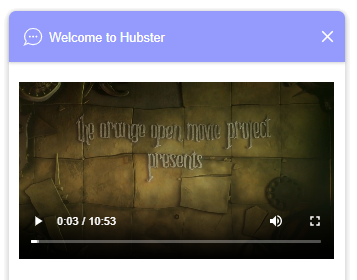
|
Audio¶
Sources allowed to send: customer, agent and bot.
| Property | Mandatory | Description |
|---|---|---|
| type | Yes | Must be audio. |
| url | Yes | The audio url, which can be in anyone of the following formats:
|
| label | No | The label of this audio. Think of the label as a title to be displayed.
Note: label is channel specific and may not render on certain channels.
|
| mimeType | No | The mime type of this audio. Hubster will try it’s best to determine the mime type based on the url. |
Example
| Request | View |
|---|---|
{
"type": "audio",
"url": "http://site.com/myaudio.mp3"
}
|
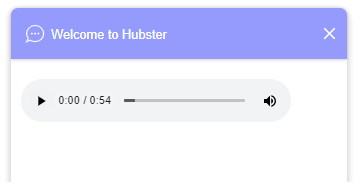
|
Image¶
Sources allowed to send: customer, agent and bot.
| Property | Mandatory | Description |
|---|---|---|
| type | Yes | Must be image. |
| url | Yes | The image url. |
| urlAnchor | No | The url anchor. Used when user clicks on image. |
| alt | No | The alternate text for this image. |
| title | No | The text to show on the image.
Note: title is channel specific and may not render on certain channels.
|
| channels | No | Channel specific applied properties. The example below shows how to render the title on a Webchat channel. |
Example
| Request | View |
|---|---|
{
"type": "image",
"url": "http://site.com/myimage.png",
"alt": "Some alternate text",
"title": "Eva Green",
"channels": [{
"type": "Webchat",
"metadata": [
{
"key": "caption-show",
"value": "true"
},
{
"key": "caption-color",
"value": "white"
}
]
}]
}
|
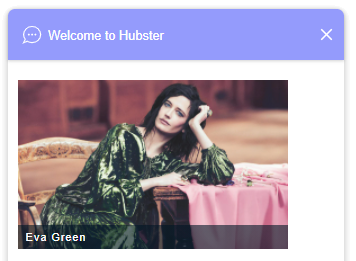
|
Attachment¶
Sources allowed to send: customer, agent and bot.
| Property | Mandatory | Description |
|---|---|---|
| type | Yes | Must be attachment. |
| label | Yes | The label for this attachment. |
| mimeType | Yes | The mime type for this attachment i.e pdf, etc. |
| url | Yes | The attachment url. |
Example
| Request | View |
|---|---|
{
"type": "attachment",
"label": "Year end report",
"mimeType": "pdf",
"url": "http://site.com/myfile.pdf"
}
|
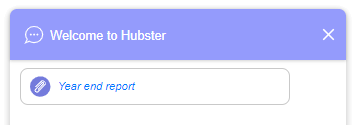
|
Location¶
Sources allowed to send: customer, agent and bot.
| Property | Mandatory | Description |
|---|---|---|
| type | Yes | Must be location. |
| Address | See note | A fully qualified address. |
| latitude | See note | A latitude coordinate value. Note: The longitude coordinate value must be supplied. |
| longitude | See note | A longitude coordinate value. Note: The latitude coordinate value must be supplied. |
Example
| Request | View |
|---|---|
{
"type": "location",
"address": "2640 Matheson, Mississauga, ON",
"latitude": 43.8425254,
"longitude": -79.5240196
}
|
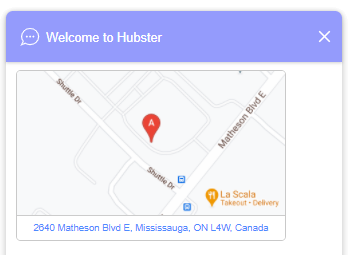
|
Note
Either a fully qualified address or a set of latitude/longitude coordinates must be supplied. If both address or latitude/longitude are supplied, Hubster will resort to using the latitude/longitude coordinates as the preferred option.
Please note, when using latitude/longitude coordinates, Hubster will try to yield the appropriate address. However, if the address yielded is not exact, then the latitude/longitude coordinates may be off. Alternatively, you can always use the address property without the need to provide latitude/longitude coordinates.
Contact¶
Sources allowed to send: customer, agent and bot.
| Property | Mandatory | Description |
|---|---|---|
| type | Yes | Must be contact. |
| imageUrl | No | The image url to the contact. |
| title | Yes | At minimum, the contact message requires a title. i.e. Person’s name, company name, job title, etc. |
| subtitle | No | A subtitle for the contact. i.e. company name, job title, etc. |
| properties | No | A tuplet made out of key/value/type set that can used to provide more metadata for the contact. See example.
Note The type portion of the tuplet is not required, however, if used, can provide additional metadata for certain property types. For example, if Hubster detects that a recipient device supports vcards, such as an SMS device, Hubster will create a contact element, allowing the recipient of the message to store the contact to their device’s contact list. Hubster supports the following vcard types and their counterpart:
|
| channels | No | Channel specific applied properties. The example below shows how to render the title on a Webchat channel. |
Example
| Request | View |
|---|---|
{
"type": "contact",
"imageUrl": "https://site.com/eva.png",
"title": "Eva Green",
"subtitle": "Mighty Health",
"properties": [
{
"key": "Title",
"value": "Health Advisor/Coach"
},
{
"key": "Address",
"value": "123 Main Street, Maple, ON",
"type": "address;work"
},
{
"key": "Cell",
"value": "(416) 555-0001",
"type": "phone;cell"
},
{
"key": "Email",
"value": "eva@mightyhealth.com",
"type": "email"
}
],
"channels": [
{
"type": "Webchat",
"metadata": [
{
"key": "caption-show",
"value": "true"
},
{
"key": "caption-color",
"value": "white"
}
]
}
]
}
|
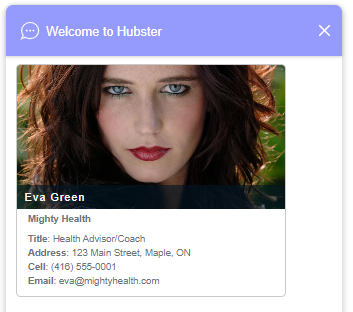
|
Card¶
Sources allowed to send: customer, agent and bot.
| Property | Mandatory | Description |
|---|---|---|
| type | Yes | Must be card. |
| urlType | No | If url is supplied, then this property is required.
The possible types are as follows:
|
| url | No | The link to the resource to display. The urlType property must be provided.
The possible types are as follows:
|
| fallbackImageUrl | No | When supplying a url that supports an image placeholder, such as youtube for example, and the link doesn’t support an image, Hubster will use the fallbackImageUrl link as an alternate. |
| title | No | A title to display. |
| subtitle | No | A subtitle to display. |
| content | No | The content to display. |
| channels | No | Channel specific applied properties. The example below shows how to render the title on a Webchat channel. Note: only applicable if urlType=image |
Example
| Request | View |
|---|---|
{
"type": "card",
"urlType": "image",
"imageUrl": "https://site.com/car.png",
"title": "Victorious",
"subtitle": "European style",
"content": "Lorem Ipsum is simply..."
"channels": [
{
"type": "Webchat",
"metadata": [
{
"key": "caption-show",
"value": "true"
},
{
"key": "caption-color",
"value": "white"
}
]
}
]
}
|
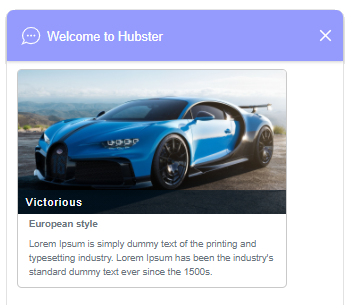
|
{
"type": "card",
"urlType": "youtube",
"imageUrl": "https://youtube.com/embed/abc",
"title": "Cosmic Journeys",
"subtitle": "Space Odyssey",
"content": "Lorem Ipsum is simply..."
}
|
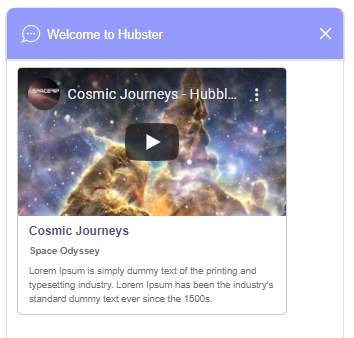
|
Carousel¶
Sources allowed to send: agent and bot.
| Property | Mandatory | Description |
|---|---|---|
| type | Yes | Must be carousel. |
| items | Yes | Must contain one or more of the following message types:
|
| channels | No | Channel specific applied properties. The example below shows how to render the title on a Webchat channel. Note: only applicable to image items. |
Example
| Request | View |
|---|---|
{
"type": "carousel",
"items": [
{
"title": "Victorious",
"content": "Lorem Ipsum is...",
"urlType": "image",
"url": "http://site.com/image1.png",
"actions": [
{
"type": "reply",
"title": "Select",
"payload": "Victorious"
},
{
"type": "link",
"title": "More Info",
"url": "https://hubster.io"
}
]
},
{
"title": "Green Dragon",
"content": "Lorem Ipsum is...",
"urlType": "image",
"url": "http://site.com/image2.png",
"actions": [
{
"type": "reply",
"title": "Select",
"payload": "Green Dragon"
},
{
"type": "link",
"title": "More Info",
"url": "https://hubster.io"
}
]
},
{
"title": "Panther",
"content": "Lorem Ipsum is...",
"urlType": "image",
"url": "http://site.com/image3.png",
"actions": [
{
"type": "reply",
"title": "Select",
"payload": "Black Panther"
},
{
"type": "link",
"title": "More Info",
"url": "https://hubster.io"
}
]
}
],
"channels": [
{
"type": "Webchat",
"metadata": [
{
"key": "caption-show",
"value": "true"
},
{
"key": "caption-color",
"value": "white"
}
]
}
]
}
|
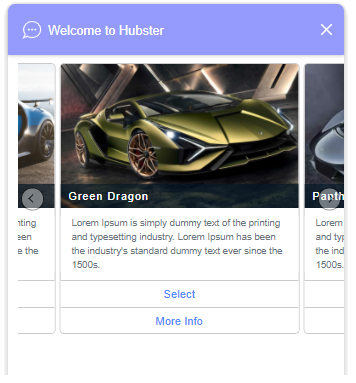
|
{
"type": "carousel",
"items": [
{
"title": "Cosmic Journeys",
"content": "Lorem Ipsum is...",
"urlType": "youtube",
"url": "youtube.com/embed/1234",
"actions": [
{
"type": "reply",
"title": "Select",
"payload": "Cosmic Journeys"
},
{
"type": "link",
"title": "Watch",
"url": "youtube.com/embed/1234"
}
]
},
{
"title": "Space",
"content": "Lorem Ipsum is...",
"urlType": "vimeo",
"url": "player.vimeo.com/video/1234",
"actions": [
{
"type": "reply",
"title": "Select",
"payload": "Space"
},
{
"type": "link",
"title": "Watch",
"url": "player.vimeo.com/video/1234"
}
]
},
{
"title": "Elephants",
"content": "Lorem Ipsum is...",
"urlType": "video",
"url": "http://site.com/v1.mp4",
"actions": [
{
"type": "reply",
"title": "Select",
"payload": "Elephants"
},
{
"type": "link",
"title": "Watch",
"url": "https//site.com/v1.mp4"
}
]
}
]
}
|
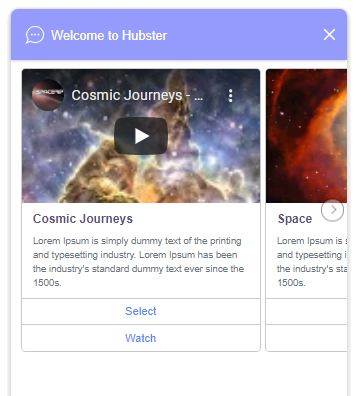
|
Note
Certain devices do not support carousels. If a device is unable to display a carousel, Hubster will render the carousel as a list.
List¶
Sources allowed to send: agent and bot.
Note
Lists are similar to Carousels. The only differences are: how it’s displayed and that a list provides the ability to offer a global set of actions for the message type.
| Property | Mandatory | Description |
|---|---|---|
| type | Yes | Must be list. |
| items | Yes | Must contain one or more of the following message types:
|
| actions | No | A list of actions containing zero or more of the following action types:
|
| channels | No | Channel specific applied properties. The example below shows how to render the title on a Webchat channel. Note: only applicable to image items. |
Example
| Request | View |
|---|---|
{
"type": "list",
"items": [
{
"title": "Alien",
"content": "Lorem Ipsum is...",
"urlType": "image",
"url": "http://site.com/image1.png",
"actions": [
{
"type": "reply",
"title": "Select",
"payload": "Alien"
},
{
"type": "link",
"title": "More Info",
"url": "https://hubster.io"
}
]
},
{
"title": "Red Baron",
"content": "Lorem Ipsum is...",
"urlType": "image",
"url": "http://site.com/image2.png",
"actions": [
{
"type": "reply",
"title": "Select",
"payload": "Red Baron"
},
{
"type": "link",
"title": "More Info",
"url": "https://hubster.io"
}
]
}
],
"actions": [
{
"type": "postback",
"title": "See more options",
"payload": "More Options"
},
{
"type": "link",
"title": "Check our catalog",
"url": "https://hubster.io"
}
],
"channels": [
{
"type": "Webchat",
"metadata": [
{
"key": "caption-show",
"value": "true"
},
{
"key": "caption-color",
"value": "white"
}
]
}
]
}
|
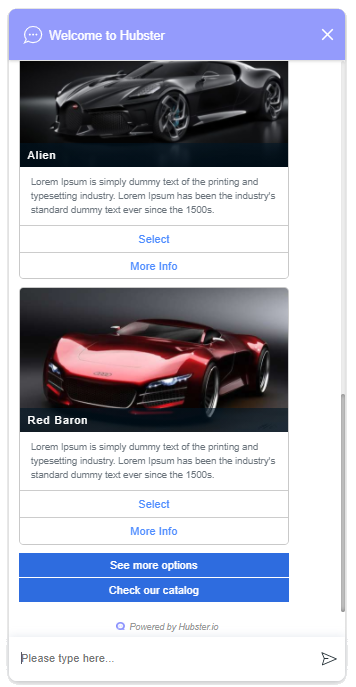
|
Note
Certain devices do not support lists. If a device is unable to display a list, Hubster will render the list as a carousel.
Commands¶
Sources allowed to send: agent and bot.
Commands are no different then sending a simple one line text message type. The main difference is when issuing a command it must start with a double (colon) :: to be recognized. For example when sending this text, ::some_command -arg1 -arg2, … Hubster will treat this as a command to be processed.
See examples below:
| Request |
|---|
{
"type": "text",
"text": "::resp -n contact.eva.green"
}
|
{
"type": "text",
"text": "::trans -force -n shopify"
}
|
Event Types¶
Event types are similar to message types and but are simpler in nature.
Basics¶
Note
Apart from the payload event type, the other types are currently not supported and will be on a future Hubster road-map.
{
"type": "seen | typing_on | typing_off | payload"
}
| Property | Mandatory | Description |
|---|---|---|
| type | Yes | Can be any one of the following types:
|
Payload¶
| Property | Mandatory | Description |
|---|---|---|
| type | Yes | Must be payload |
| payloadType | Yes | A unique identifier that describes the payload type. |
| payload | Yes | Can be any json object. |
Example
{
"type": "payload",
"payloadType": "my.payload.01",
"payload": {
"data1": "value1",
"data2": "value2",
"data3": "value3"
}
}